Day 5 features two tools – one updated and one new.
The Curse of Monkey Island Launcher has been updated. Its had a slight redesign to make it easier to use, has full Vista compatibility and now supports 64 bit versions of Windows. The full list of changes can be seen below.
New in version 2.5
- Cosmetic changes: Interface redesigned, text and icons made clearer, changed the launcher images.
- Vista compatibility: The launcher now automatically prompts to run as administrator when its started, the program icon now includes all sizes up to 256×256 and if running on Vista the launcher now uses vista fonts.
- Fixed a small memory leak.
- Now uses the excellent CMI icon created by Thanius.
- 64 bit versions of Windows are now officially supported. The launcher has been tested on XP64 and Vista64.
- Old versions of Windows are no longer officially supported. Versions before XP (95/98/ME/2000) should be fine but the launcher hasn’t been tested with them.
- The cutscene fix feature has been removed: Newer versions of DirectX and newer versions of Windows mean that the fast cutscene bug no longer occurs.
Download it here.
Curse of Monkey Island Setup is the new tool. Its a replacement installer (setup program) for the Curse of Monkey Island. The installer that comes with the game can be problematic with newer versions of Windows and refuses to work at all on 64 bit Windows. This installer doesn’t have those problems and comes with the above-mentioned Curse of Monkey Island Launcher.
Download it here.
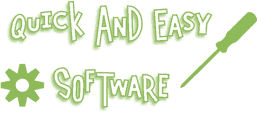

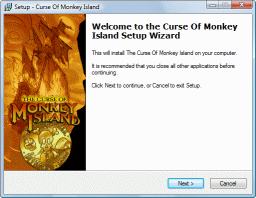

Hi!
When I tried to run CMI from HD through this launcher, I experienced some lag. Like the fps would’ve dropped to near 20. Before I had run it from the HD, there was no problem at all. And running it from CD again doesn’t help. Anyone else experiencing this? And how could I fix it?
Another problem too, I’m using the latest DirectX 9.0c distribution along with Finnish Windows XP Professional with SP2 installed. But there’s still the fast cutscene bug. I already tried Launcher version 2.0, but the cutscene fix failed (some registry entry didn’t exist). How could I fix this one?
Thanks in advance!
kebabi:
To be honest, you’re better off using ScummVM with CMI (http://scummvm.net).
If you really dont want to use ScummVM though a possible fix for the fast cutscene problem (that used to work) is loading DirectX diag (start>run>dxdiag) going to the sound tab and turning hardware acceleration down to basic.
this game is good to play
i love this game
this game is very good
good game
wonderful game
I dowloaded this and using it
but one thing is that very frequently something happens and the sounds of a conversation get like stuck or something like that and the conversation freeze but the game is still runing
but the sound is still stuck
when I load a savedgame the sound is still stuck
only when I close it get solved but it happens very frequently
any help?
Use ScummVM.
Had the same problem with the sound…but now i am running it in 95 compatibility mode for vista….and is working fine for me….just a tiny bit slower but…hey…with a game this good it dosnt really matter if it is a bit slow. 😛
hey guys. first thanks for your useful comments, i love the game bn trying to play it for very long now. any who. first i want to let Mac users to know that when you update your bootcamp the game will run cause of the new update.. (that what happend to me 3 days ago.)
i did the compatibility thingy and thanks man it worked.
but there is a little problem i wish if someone knwo how to solve. its the movies in the game the clips of the story like when elain turnd to gold it just go to fast forward any one faced this problem. oO( god i talk to much! )
thank you eveyone. ^.^
Thank you guys!
PS: The game worked with ScummVM. 😉
TY MACCA!
Thx to you and now i can play monkey perfect image wakak. but i thing still cannot be solved. i still cant play with full screen
I tried it on win 7 ultimate with this launcher but no success. The game works fine, but the colours are very distorted. If i play in windowed mode, then no prob. Colours are fine. Sme help…
This is very old – use scummvm