Day 6 brings the last of the launcher and setup programs.
Escape From Monkey Island Launcher has been updated to version 1.5. The resolution patch has been reworked to make it much faster, the 6 different language versions of EMI are now better supported and Vista/64 bit Windows support has been added. The full list of changes can be seen below:
New in version 1.5:
- Resolution patch reworked: It’s now much faster. On most systems it will only take 1 or 2 seconds to apply – compared to 30 seconds in previous versions.
- Added support for the 6 different language versions of EMI: The launcher will now download and install the appropriate patch when prompted. Previously only the English patch was supported.
- Added features from the original Lucasarts launcher. Added buttons to switch between Direct3D/OpenGL and 16 bit/32 bit colour. The original launcher now wont run on some systems so it was necessary to include these features.
- Cosmetic changes: Interface redesigned, text and icons made clearer, changed the launcher images.
- Vista compatibility: The launcher now automatically prompts to run as administrator when its started, the program icon now includes all sizes up to 256×256.
- Fixed a small memory leak.
- Now uses the excellent EMI icon created by Thanius.
- 64 bit versions of Windows are now officially supported. The launcher has been tested on XP64 and Vista64.
- Old versions of Windows are no longer officially supported. Versions before XP (95/98/ME/2000) should be fine but the launcher hasn’t been tested with them.
Download it here.
Escape From Monkey Island Setup is a new tool. Its a replacement installer (setup program) for Escape From Monkey Island. The installer that comes with the game can be problematic with newer versions of Windows and refuses to work at all on 64 bit Windows. This installer doesn’t have those problems and comes with the above-mentioned Escape From Monkey Island Launcher.
Download it here.
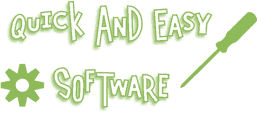
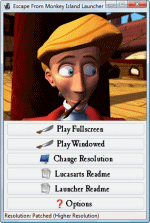
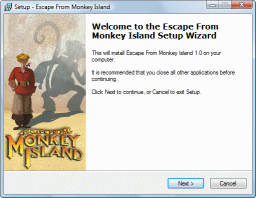

it’s good to get stuffs from here
I used the MI4 setup to install the game on my computer with no apparent problems during set up. However, when I then tied to run the game (without the disc) it started insisting that it could not find the files. Specifically, the window that came up read:
Cannot find files!
Please make sure that the game is properly installed and that the CD is in your drive.
I’ve tried uninstalling/reinstalling with and without the new-and-improved setup program, and have determined that, for whatever reason, it just won’t work.
I’m running Windows XP, SP 2, if that matters any,
Its part of the game’s copy protection. You have to play with the cd in the drive as I am not legally able to distribute no-cd cracks with the setup program.
I downloaded this a while ago and I found a rather odd issue. In full screen mode there are no problems but if I try to play it in windowed mode (its a little prettier) it sort of freezes at the act I screen.
It doesn’t ACTUALLY freeze, you can still access the menu etc but it seems to stop loading and you get stuck.
It work in windowed mode for anyone else?
I’ve got a problem, I run MI4 in Windows Vista (the Italian version of it), the game starts, the graphic is good also the sound effects but there isn’t the music! I can listen the music only in the full motion video part.
How can I do? Please help
isn’t there a fix for the cu scenes to play in full screen and not windowed?
….that is after applying the resolution patch
Unfortunately not, its an unwieldy hack as it is.