It doesn’t seem like it, but its been a rather terrifying 5 years since the last release of USB Disk Ejector.
Version 1.3.0.4 adds an option to use the escape key to minimize the window, fixes problems with some rare drives that don’t have a mountpoint and stops compressing with UPX. The changes are described in more detail in the readme.
Download it here.
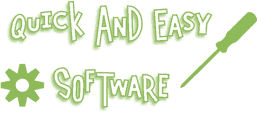


I can’t get the USB Disk Ejector to recognize my 8 GB PNY SDHC card (formatted FAT32 for my Cannon camera). I’ve gone through the steps under ‘Options/Card Readers’, but it refuses to recognize the drive under ‘define drives as card readers’. All the boxes under ‘Card readers’ are checked. Any suggestions? Otherwise, the software works beautifully!
Thank you.
Does it show up at all in the main window? If its not detected in the main window then its not recognised as a drive and is identifying as something else to Windows. Are you using the camera as the card reader?
No, unfortunately, it does not show up in the main USB Disk Ejector window. I am not using the camera as the card reader. I am using the PC’s memory card slot to view the camera card. File Explorer (W10) identifies it as Drive E.
Thank you,
There are some card readers that don’t identify themselves as drives in the normal way so the program doesnt “see” them. The program queries all volumes and checks their STORAGE_BUS_TYPE to see if its Firewire or USB. In the past I’ve found some drives that identify as something else – something non-portable. With these drives they often dont show up under Windows’ ‘safely remove’ dialog as they arent seen as portable by Windows either.
Its difficult to include support for these and I suspect something similar is happening in your case.
I understand what you are saying, but in this case, the PNY SDHC memory card does show up under Windows’ ‘safely remove’ dialog, so it must be seen as portable by Windows.
I appreciate your thoughts and will certainly use and promote USB Disk Ejector amongst my friends. I realize this is not a priority issue, but if a future enhancement addresses this, I’d appreciate it very much if you let me know. Thank you and best of luck in your programming efforts.
Thanks for replying. It might help if you could run this – it lists every drive no matter what the bus type. If you press the info button it’ll give info on every drive on your pc – hopefully including the card reader. You might have to make sure that there’s a card in the reader first.
Drive Info Tool
‘Drive Info Tool’ did properly identify the memory card.
Pressing the INFO button revealed:
BUS TYPE: 1
MOUNTPOINT IS: E:\
VOLUME NAME IS: CANON_DC
VENDOR IS: REALTEC
PRODUCT ID IS: PCIE CARD READER
Why can this software read the camera memory card but the original downloaded USB Disk Ejector software cannot?
Thank you.
Because that has been modified to list all drives regardless of their bus type (usb etc).
Yours is BusType Scsi – which is unusual – the program doesn’t show drives of this type because they are uncommon and Scsi isnt normally used for portable, ejectable drives.
I might look at adding some sort of override in the options though – so drives like this could be seen and added by the user.
Reading up on it, the other possibility I can think of is that its USB attached SCSI – this apparently comes as part of the USB3 standard. Perhaps this causes drives that use this to identify as SCSI rather than USB? I doubt it but I cant tell for sure until I test one myself.
I remember SCSI in terms of hard drives and RAID from years back, but never knew it had any potential relation to USB.
Thanks for all your input, thoughts, comments, and time on this. Funny how user input helps to drive the development chain.
Best regards.
Hello, sorry for posting it here, but I couldn’t find any Escape From Monkey Island Launcher post with the comments open. The Launcher is great, but I have one question: is it possible to enlarge the subtitle font size? After changing the resolution, the subtitles are really small, very hard to read. Thanks in advanced and thanks for the launcher.
From memory, I think the fonts were stored as bitmaps, so I don’t think it can be easily patched in
A similar problem to Charles, but in my case it’s a Kingston card reader (MobileLite G4) that can’t be hidden! I’ve turned off the Show Card Readers option and added the drive to the list, but it still shows. Your utility lists it as:
BUS TYPE IS: 7
MOUNTPOINT IS: M:\
VOLUME NAME IS:
VENDOR ID IS: Generic-
PRODUCT ID IS: USB3.0 CRW -SD
I have that exact same model of card reader and I’ve just tried it. On mine it reads SD and MicroSD cards and shows up as two different drives.
Unfortunately both drives have the same VendorID, ProductID and ProductRevision so when i want to define them both as card readers I cant – I can only add one because trying to add the second one it checks (VendorID, ProductID, ProductRevision) and thinks its already in the list.
Clearly I need to find a workaround for this. I’m guessing this is the problem you’re having too?
Having looked at it I’m struggling to see how I can fix this. Absolutely everything about the 2 drives appears identical. The only thing that differs is the volume GUID that Windows assigns them – but I cant rely on this as an identifier as the GUID’s are randomly generated and differ on every pc.
Scratch that – I think I’ve sorted it. Graham please try this version and let me know if it solves the problem:
Card reader fix attempt 1
Attempt 1 seems to fix it! I’ve tested different combinations (Show Cards, Hide Empty, with SDHC card in, with no SDHC card) and it all seems to work. Thanks!
Should I carry on using that program or will you be releasing a 1.3.0.5 version?
I’ll release a new version today. Thanks for testing it.