[Update] USB Disk Ejector Beta 2 has now been released, click here for more information.
I’m continuing to work on USB Disk Ejector when I get time. This post is just to let people know where I’m up to and keep you all informed.
I’ve added many fixes and features since the last beta, these include:
- Detecting card readers
- Allowing card media to be ejected without the USB device itself being ejected
- Better notifications for successful and unsuccessful removal
- Automatically closing explorer windows for the drive (helpful in Vista)
- Closing programs running from the drive (nicely or brute-force)
- Proper firewire support
- Window autosizing
- Window positioning fixes
- Miscellaneous other tweaks.
At the moment I’m fixing bugs and making sure that the new features all work correctly. Once that’s done I’ll release beta 2. My intention now is to release beta versions as often as I can. If I again find that I’m unable to work on the program for a long time, people will still be able to try the new features, without having to wait for a full stable version.
You can see a screenshot of the current build below, the icons are likely to change as I cant identify the author of the card reader icon to request permission to include it.
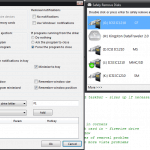
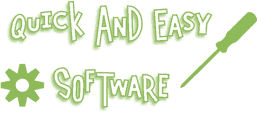

tnx for your job
Keep Working!! USB Disk Ejector is Great !!
Thank you !!
I think one more thing can improve your good program. Show size of the disk near name of the disk and letter. I think it can improve understanding which disk reject. Thanks for your program! And one more thing 🙂 may be you do tray menu looking the same like main window?
Love it <3
Excelent. Looking forward to the final version.
It’s possible to have theses features:
– start minimized in tray system
– only close the program when we right-click on the tray icon and choose an exit option
Thanks
What about a contestual menu option such as “Disk Eject ME” while right click over an usb peripheral !?!?!?
Anyway, Thx for that great utility !!!!!
Fabio – no sorry, thats not likely to ever be implemented.
RDSU – if you look at the screen shot you’ll see that those options are in there.
Many Thanks for this nice tool got it pint to xp start menu and saved one on all my removable (thumb) drives.
Very good work but is it possible to localize it in your new version ?
I think that a lot of translations can give to your work an international popularity 😉
Thx
iznogood: Thats a feature thats been requested a few times now. I’ve refactored the code in the current beta versions to make this possible. I haven’t worked out how I’m going to implement it yet though.
For version 1.2 localization support isn’t planned. But I aim to add this once 1.2 is done and released.
Suggestion:
– An option to hide the default windows tray icon for “Safety Remove Hardware”.
Great Idea, great Job ! You are waaaayyy better than MS thinktank as they didn’t come out with such an usefool tool
I luv this program. It is much better than windows’s safely remove hardware.
thx for your work.
bgbennyboy: is it possible to test the beta 2 ?
yeu cau
Excellent program, has improved a lot! thx. When are you planning to release the final version? Maybe will be an excellent gift for Christmas for all of us!
I would suggest for future releases:
1) Hide empty drives,
2) Check for updates on startup
3) Ability to reconnect the drive (if it was disconnected from the software but stays connected to the USB port) by double clicking the icon
4) Option to replace the windows safely remove icon
5) Animated icon while a storage device is connected
Benny, i see no use for the M$ original eject after yours… great work! Open source it!!! 🙂 BTW, how about adding a “\a” bell after the disk is ejected??? So we are sure it’s ok! Wont’ delay anything I guess… Two or three ‘\a’ beeps…. 😉 regards!
Good job. And howe is download beta2
Thnx!!!!!
Excellent program!!!
Just need to show a mensage after the eject…
Oww… and replace Windows safely remove tray icon…
Thnx again!!!
excellent program
thanks
Just a small request – can the command line support be better? Currently if you reject through the command line, the error messages still pops up as messagebox, which is not quite in the spirit of using command line… (I actually would love to know – for use in a script – whether the eject was successful or not, and I cannot make my script understand the GUI message boxes…)
Hi! great tool !
The next release may have theses features:
– start minimized in tray system and when
a usb driver has been connected, a icon of the driver seems in the desktop of computer. When the user drag-and-drop the USB driver on the desktop to the laystall, the USB driver is automatically umonted
Open the source code, i want to welp to improve this tool
aha ! very good!come on!(i am From chinese!)
sorry! i am From china!
Vraiment un logiciel d’une grande utilit? et d’une grande simplicit?. J’attends avec impatience la nouvelle version car les options y sont int?ressantes
Merci !
Sorry, the program does not seem to do anything that windows cannot do? I needed something for fixing a USB pendrive that windows will not stop.
hmm.. still doesnt seem to work with my Zune, since this device doesnt actually have a drive on the computer… hmm, nice interphase though.!
G’day BGbb,
First: thanks a lot for your curiosity and stamina and fun.
Second, did someone already suggest an option to keep your window topmost (a.k.a. always on top)?
http://msdn.microsoft.com/en-us/library/system.windows.forms.form.topmost.aspx
grtz
Wales
Hey, great work! Can’t get wait to get my hands on the new beta. When can we download it? 🙁
Anyway, i got a suggestion or two.. I like the interface and icons in the program, so i would like to replace the standard windows ‘Safely Remove Hardware’ tool. So could you add an autostart with windows option?
And I kinda like Lucas Sim?o idea too [https://quickandeasysoftware.net/usb-disk-ejector-beta-2-preview#comment-12464], to show the drive icon on the desktop when the drive is connected and disappear when the drive is disconnected (which i’m guessing).
Cheers!
Cedric : You should try Unlocker.
http://ccollomb.free.fr/unlocker/
I’ve had great luck with it with USB drives that refused to eject.
I’m not speeking english well so i’m sorry.
If you can make possible ejecting a fash card without turning off all card reader. my version is now 1.1.2
Works great … was just going to buy a competitive product for $20. You should consider charging $10!
Very nice, small utility.
A suggestion, (but only if this don’t slow down the application): I put in all my usb drive one different icon, loaded from autorun.inf , and will be very usefull if this icon will be shown from your utility.
Hey, nice job! We are all waiting for the beta2 release. Thank you for a good software!
Why don’t you consider sata or sata2 drive?
I need this feature
Closing programs running from the drive (nicely or brute-force)
very badly…..
can any one give me the download link to this beta 2
NEED DOWNLOAD LINK TO BETA2
WHERE IS THIS DOWNLOAD LINK???
I WANT THIS LINK…
Very good job!! I’m problem with the windows ejector and this is a great utility. Thanks.
I am somewhat a dummy here. I have been inserting my compact flash and xD cards, from cameras, and when finished copying images from it I just remove the cards. I have had no problems doing this, so why does a person need a “Disc Eject” to do this task??
Is there a way to download ver 2 beta of USB Disk Ejector?
Where is next release? 😛
Works on Windows 7 as well.
USB Disk Ejector blows.
I installed 1.1.2, ran it, and after double-clicking the drive it just hung. I’m running XP SP2 and trying to eject an SD memory card in a Mobilmate USB reader.
Keep trying!
When is version 2 comming out ????????????
Hi,
I am using 1.1.2 version on my laptop (Vista Home Premium) and every time i use it and remove USB flash drive my wireless card loose connection and i need to disable/enable WiFi card thru Control Panel.
Do you have some advice how to avoid this problem?
Thanks.
Sorry, just check and it is happening without your software use as well. So it is not a software bug. Somehow my wireless card is shown in remove hardware dialog if i try to remove USB disk.
Sorry again.
Hai, I`m using version 1.1.2 of USB Disk Ejector but not always, just because is more used to be the native program, maybe needs an automatic start because I find USB Disk Ejector more usefully and friendly.
ty
let me know if an italian translator is needed. i’d love to help. keep up the good work.
Not sure if you have already considered this idea, but it would be nice if you can have a command line option to take a drag-n-drop-ed drive from “My Computer” to eject.. Like the Mac way of ejecting a drive.. Drag icon from my computer or shortcut from desktop and drop on shortcut to usb eject, and it will eject that device.. Possible?
good software