At some point in the near future I’m going to update my various Lucasarts game launchers to try and address issues with newer operating systems. To do this though, I need more information about the problems that people are experiencing.
Please contact me if you are having or have experienced problems with Monkey Island 3 (CMI), Monkey Island 4 (EMI) or Grim Fandango. I’m particularly interested in hearing from people using Windows Vista, Windows XP 64 and Windows Vista 64.
I want to know
- Does the game’s installer work correctly? (There have been some reports that they don’t work on 64 bit versions of Windows)
- Does the game load and run correctly?
- Do my launchers work correctly? (CMI Launcher, EMI Launcher and Grim Fandango Launcher).
- If you have a dual-core CPU, has this caused problems? Did these go away when you disabled dual core for the installer/game?
Please try and give me as much information about the problems and about your pc as possible. Make especially sure to mention what version of Windows you have.
What are you waiting for? Tell me your problems now.
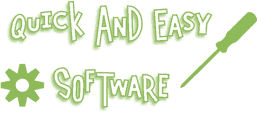

I’m running XP x64 SP2 and the EMI installer won’t run. It says
“The image file G:\Install\setup.exe is valid, but is for a machine type other than the current machine.”
Tried WinLauncherXP to set processor affinity to one core (I’m on an Athlon X2) and that did nothing. I haven’t tried your launcher yet, but I don’t think that’ll help me get installed now will it?
I’d be interested to see what can be done about it. If you need anybody to test anything on XP x64 I’d be glad to help out.
It wont help you get it installed no, its only for use after the game has been installed. I’ve been considering making replacement installers for the 3 games. Now that you’ve confirmed that EMI wont install I’ll definitely make one for that.
Thanks for the info!
I think the problem is on 64bit versions. Im using vista and with the same problem, but with a different message. The message warn me to look for a EMI for 64bit version.
Then warn about a missed file. (not especified). It works fine in every x86OS.
I have Win XP SP2. Trying to run Grim Fandango. Game installer doesnt work. I have copied files manually to hard drive, and the game runs but not for long. There is a patch for the game but it wont install as it says “game is not installed”.
Your launcher doesnt work with that as well obviously.
Thanks for the info!
I’ll make an installer for Grim as well then.
Can’t run the installers on CMI or Grim Fandango.
I’ve got a Win Vista x64 Home Premium on a dualcore system.
Thanks for the info.
Grim Fandango does not install on Vista 64bit. Since it uses a 16bit installer, it cannot run. Copying the files onto the hard drive will allow the game to be played although the game cannot be patched (since the game is not installed) and the bgbennyboy launcher will not work (since the game is not installed). As far as I can tell, the game works fine but without patching the game there is no point even trying to play. Since LucasArts don’t seem to be working on this game anymore, a separate installer is vital to playing this game on a 64bit OS.
Thanks for the information
I’m using windows XP. While i play ESCAPE FROM MONKEY ISLAND. i found tat, i can’t SAVE the game! I tried for many times, but still… the save game file is not there 🙁
Anybody here have the same problem like me? anyone know how to solve this problem? yer help is much appreciated..
I had e-mailed you a while back, about our greek translation patch for Grim Fandango (tested on xp). While making that patch I upgraded my system to a dual core cpu (amd opteron) and Grim Fandango started to behave abnormally -on windows xp – (cutscenes stuttering, no sound etc.).
Setting the affinity from windows task manager strangely did not fix this, but what finally did the trick was using the imagefix.exe program (http://www.death-web.com/files/imagecfg.zip) and issuing a console command:
“imagecfg -a 0x1 GRIMFANDANGO.EXE”
(A patch to the new single-cpu grimfandango.exe” was included in the greek patch).
Moreover, like I mentioned in the latest e-mail I sent to you, we used a modified version of your 1.3.1 Grim Fandango launcher to enable subtitles language selection for Grim Fandango (to support the case of multiple language patches being installed). The modification was rather simplistic (and perhaps not the optimal possible), but if you are interested I could sent the modified source code to you.
Thanks for that info, that’s very useful. Sorry if I didn’t reply to your email, I’ve been swamped lately and I’ve had a few issues with emails not being received.
Please do send me your modification, I may be able to support language selection in the next release of the launcher.
I’ve got a Dual Core and Grim Fandango gives me those problems too (I haven’t tried Monkey 4 yet). Sometimes when I come back to the game from the menu sound disappears, the sound in the videos is not perfect… (maybe changing sound acceleration level in DirectX to basic helps in that, but I’m not very sure).
But I read another solution to that in a forum (didn’t try it myself, but I think it’s worth a try). Appareantly is the solution Microsoft gave to the problems with a MIDI player or something like that in Dual Cores (http://support.microsoft.com/kb/919484/en-us) but it looks like it also works with Grim Fandango:
Add the /Numproc switch
1. Click Start, click Run, type msconfig, and then click OK.
2. Click the BOOT.INI tab.
3. Click Advanced Options.
4. Click to select the /NUMPROC= check box, and then click 1 in the /NUMPROC= box.
5. Click OK two times, and then restart the computer.
Note After you restart the computer, the System Configuration Utility (Msconfig.exe) also starts. To restore the computer to its previous state, use the “Delete the /Numproc switch” method.
Delete the /Numproc switch
1. Click Start, click Run, type msconfig, and then click OK.
2. Click the General tab.
3. Click Normal Startup – load all device drivers and services.
4. Click OK, and then restart the computer.
I don’t know if it’s a “reasonable” solution, but maybe it can help in some way.
Also, the user who published that solution says that the AMD Dual Core Optimizer helped a bit.
Sorry I can’t give you “personal impressions”. Maybe I’ll try myself, but I’m always a bit reluctant with these things.
Good luck and thanks for doing these great launchers.
I have monkey island 4 and when i try to install it i get the message ….. the version of this file is not compatible with this version of windows.
I also have monkey island 4- but I’m trying to install the aspyr (mac version) on my macbook. The installer application is apparently not supported on my system… but i’ve heard that the game will actually run on the new macbooks, with some advanced system config. except I don’t exactly know how to do that.
I tried all 3 Grim, COMI and EFMI installers on Win XP Pro SP2 (32 bit) and NONE of them worked in the slightest. All they do is hang! I had to manually end the processes. The separate launchers seem to work btw.
I e-mailed you separately, but I gather you may be having problems receiving it, so I’m double posting here.
I’m trying to play CMI. Both the installer and launcher seem to work fine, but when I play the game, it only works for a couple minutes, before the audio starts skipping (repeating the same thing over and over) and I can’t play anymore. I’ve tried everything I can think of, including using your installer and launcher, running the program in windows 95 and 98 compatibility mode, and still the same problem persists. I’m trying to run it on Windows XP SP2.
maestro876: I would recommend playing CMI in ScummVM. If you really don’t want to use ScummVM though, a possible fix (that used to work) is loading DirectX diag (start>run>dxdiag) going to the sound tab and turning hardware acceleration down to basic.
i am going out with a girl but there a girl i relly like but i think she dont like because she shoulting me even thow i like her way
Hiya, I’m running vista 64 sp1 and i cant get monkey 4 to work. I can’t install it cuz its not compatible with 64bit, and i tried installing it on my bros machine (WinXP) and copying the data onto mine. Your launchers wont work because it says there are no registry keys or something. It seems to start, but says i need to put CD1 intot he drive. Tried it with a couple of different no-cd cracks but still asking for CD1. Any furhter developments?
Use EMI Setup
hi I’m having a problem with grim (I haven’t tried mi4 yet). sometimes when I come back from the menu the sound disappears and to have it back I have to restart the game! my cpu is a dualcore so I tried to force the game to work on a single core thru taskmanager but the sound continues to disappear…..
Hi,
I just ran setup and downloaded the launcher for Grim Fandango. It installed the game into my hard drive. I have an AMD Athlon X2 64 6000 with 4 gb ram and a NVIDIA Geforce 7900 GT KO. I am using Windows XP Pro 64-bit. I can run the launcher, but when it tries to start the program, if I’m lucky I see the initial splash screen then that window or fullscreen goes black and I get the following error:
Res.c(2075): (int)fh > 0 && (int)fh <= MAX_OPEN_FILES
I tried changing compatibility of the various programs to windows 98/me mode and also changed affinity so only one cpu was used, but still didn’t work. I get the same error even when I change the compatibility mode. Keep up the good work though, I think you are getting close because at least the game installed onto my hard drive, which I was not able to do before!
Update for those who didn’t see my other comment for GF:
Game starts fine when you run directly from the program folder (grimfandango.exe). I didn’t need to change compatibility, affinity or anything to run it either. You can choose to run in 640×480 resolution though under the compatibility tab for better graphics.
I have installed Escape From Monkey Island… but i have the cd files saved in my HD… when i click “Play” say: INSERT DISC… or FILES NOT FOUNDS… Can you help me? the game is full instaled on my Pc…
Hi. my latest problem are solutioned… now when i run the game, on the play screen i can see a white guybrush… ????????
I have the *first* version of The Last Express *(1997 release) and I can’t get it to install on my Windows XP Pro system. (Same problem I previously had with Grim Fandango before downloading the updated Setup/Installer from this site.) The drive reads the CD and displays the initial installer window, but when I click on the “Install” button nothing happens. I’ve tried running the .exe files in Win 95 compatibility mode directly off the CD and I copied the entire 1st CD onto the HD and tried running the .exe files from there. Still nothing. Any suggestions?
Thanks.
hello,
I have the same issue with The Last Express installation. setup.exe just wouldn’t run no matter what I try. If any of you faced this or has any idea how to fix it, please write a followup.
Thanks.
In Grim Fandango, the menu nulls out the sounds. Also, sometimes a sound will get caught in a loop. I’m running your installer/launcher from Windows Vista 64 bit. Also, I’m running it with the “Run Grim from Hard Drive” option turned on as that’s the only way it’ll work for me.
– WinXP Home Ed. SP2
– COD, MOH and other such games have the following problem:
When I move the character by pressing an arrow key, then release, the character keeps moving. The longer I hold the key before releasing, the more the character moves after release of the key.
This happens with both PS2 and USB keyboards. Games all work fine when I uninstall SP2 and revert to SP1.
THE LAST EXPRESS
Hi! To install “The Last Express” in Windows 7, you have to install Win XP mode from microsoft. Once the game is installed it can be played directly in Windows 7.
Anyone know how to make “The last express” fixed CD?
Grim in Win 7
Downloaded current launcher (1.5), game will run a short while, with sound, then glitches: can’t move, sound stutters, can use help to save and can restart, but again only runs a minute. Running in XP compatible mode or not, no difference.
Suggestions?
Grim in Win 7 continued
OK, if I go to program files (x86) and set properties of GrimFandango.exe itself to run compatibility mode Win 95 or 98/ME it lets launcher run it that way. Better. Still stuttering on cut scenes and occasional freeze.
Does anyone know how to load and play The Last Express on a MacBook? I have been trying Crossover and Wine, but to no avail.
I’ve installed Grim Fandango using your launcher/installer. I’m using Windows 7 (64 bit I think).
I’m experiencing a problem whenever I pop up the menu the sound completely disappears from the game.
I tried saving the game, quit, restart, then the sound is back but if I load my saved game the sound disappears again.
Thats a bug with Grim itself I think, I dont know of a fix. Sorry.
I can’t save on monkey island 4 I pressed every button I can think of and still I can’t save can any one help please