Wow. I wasn’t expecting that. Over the last few weeks, various big sites linked to the USB Disk Ejector. Many thousands of people have now downloaded the program and I am thrilled at the thought that one of my programs is in use by people all over the world.
Many thanks to those that have donated, I really appreciate it. You should all have had a thank you email, if you haven’t received one it may have been caught in your spam filter. Thanks also to those that commented or emailed me about the program. All feedback is useful and although I may not be able to implement every suggestion I will do my best to fulfil most requests.
A list of the ideas and proposed features for the new version can be found here. It was compiled from all the requests people sent me, along with a few ideas of my own. Work on the next version is happening slowly; unfortunately all the interest in the program coincided with a very busy period of my life. I have very little free time at the moment and this will be the case up until the end of April. After that I hope to be able to put in a lot more work on the program and get a new version released fairly quickly.
Until then, you can subscribe to my RSS feed here and please feel free to get in touch with me via my contact form if you have any problems or requests that aren’t featured on the list.
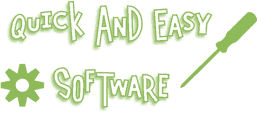

After the download I was able to close all of my usb drives, after reconnecting was only able to close all but one?
I noted a change in the I.D. on two of the drives.
my drive #’s now are F,I,G,E. The I,G,E, are connected to a D-Link [DSB-H4 usb hub. Don’t know if there is any conflict.
The program doesn’t do any reassignment of drive letters, thats all handled by Windows. When you reconnect its Windows that adds the drive and assigns it a drive letter not the program.
If you cant eject a drive then that means that something is using it or running from it.
Hello from Mexicali.
im go to test your software
Please explain the need for a program that ‘ejects’ a USB flash drive. One of USB’s big selling points is that its devices are hot swappable. I have been using a SanDisk Cruzer for several years by simply plugging it into a USB port when it is needed, and removing it when I am finished. To date have never encountered a data loss or corruption problem doing so. Please advise.
PhilBob – you can google for a more in depth explanation but the consensus from most sources is that ‘hot swapping’ without using safely remove can be dangerous and may lead to data loss/corruption.
Have problem with Command Line Options!
Can’t get message when using /showeject.
Can’t get /removethis to work from within an USB-stick. How do i get a Command Line Option to work.
There’s a bug when using /showeject with /removethis – I’m uploading a fixed version tonight/tomorrow so keep an eye out for a new post on the site.
/removethis has no problems, make sure that you dont have any programs using the drive when you’re trying to eject it.
Hello. It?s a wonderfull piece of software, pretty simple too. BTW, I?m using it with PStart and it works really good, I made a global key for it, and now I can eject through a hot key. Before that, I had to have a bat file, and then a shortcut in order to have a global hot key to it. One enhancement would be to allow it to run one or more commands before shutting down the drive. In my case, I want it to automatically shut down one mp3 player, and that?s in the pen drive as well. Just an idea. Congratulations, man!
Good software. good job! I tried to add the software to registry and run this program at startup. The program is showing up on the window. Is it anyway to run this program at the system startup and minimize at the system tray.
Not in this version, but you will in the next one.
How to instal USB disk Ejector in my p.c
and how to show in icon in my desk top