Yet another small update for USB Disk Ejector. This one fixes a rare bug that could prevent custom card readers from being identified as a card reader when the program was first run. And again, many thanks to Bruce Lightfoot for spotting this.
Download it here.
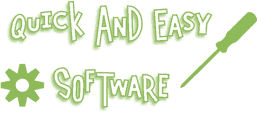

In my Win7 Ultimate, USB Disk Ejector doesn’t show its window. I need to eject usb disk from tray icon. If I right click About from the tray icon, the About window can be display in the middle of the wide screen. This also happens to v1.3.0.2.
Weird. Are you using multiple monitors?
???????????
Win XP Pro SP3. USB Disk Ejector 1.3.0.3 always has TWO buttons on the taskbar whenever it is running, including when it is minimized to the tray. Is there any way to eliminate both of these taskbar buttons when the program is minimized to the tray?
Thanks!
I cant reproduce this. Can you provide a screenshot?
For other people, Evan kindly emailed me about the problem:
“Just so you know, I found what was causing the problem. It was another freeware program called Zbar which puts a taskbar on the second monitor on a multi-monitor system. Zbar, as it turns out, is quite buggy and was actually causing this same problem with another programs that uses notification area icons (SyncBack) which I just installed. I’ve disabled Zbar and everything now works exactly as it should.”
Your email address bounced back Evan, but thanks for letting me know 🙂
Hello, I ask to be able to support Simplified Chinese
A very usefull option would be starting a program on mounting or dismounting.
Nice softwear….
Nice software, i used it on my windows xp, now i have windows 8.1 and it didn’t work, please can U fix it?
It works fine for me on win8. Are you using the latest version? This post is 3 years old.