USB Disk Ejector – a program that allows you to quickly remove USB devices in Windows XP. It’s essentially a replacement for the ‘safely remove hardware’ feature, but is quicker and simpler than drilling down through the safely remove hardware dialog. That`s the idea anyway.
I originally made this for my own use, so your mileage may vary.
Get it here.
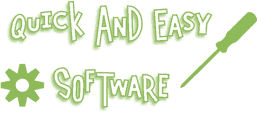
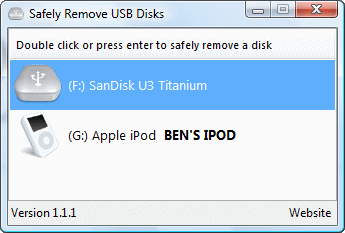

yikes! The thing I hate most about the wa microsoft deals with their USB tray icon is how you use the left button to access safe device removal (going against their usual menu design methods)..
You know this right?
Yes, I find it wonky and too easy to accidentally remove the wrong device.
The “Safely Remove” is a bit wonky… I was slow to realize how useful the left-single-click menu was (as opposed to right click or double click). In retrospect it makes a bit of sense in relation to the way the sound icon has always worked (single click for basic volume control, double click for expanded and right click for menu of related stuff), but they could make it a bit more obvious.. Vista has a bit more polish on it than XP, at least.
Memory read errors in win2000 when it starts, they come up as all 0s though, so it might actually be something else that’s failing. I doubt there’s much you could do if you don’t have access to 2000, even I don’t anymore, but I had to use it this weekend and the program had a brainfart.
As the description says it was only designed for XP. It was never designed for (or tested) on 2K as it was originally only intended for my own use.
To be honest I didn’t think that anyone really used this program besides me.
works fine on xp ,great piece of kit.
Works fine on Vista also 🙂