The word on the street is that the new retail dvd release of Monkey Island 1+2 Special Edition includes the full high quality soundtrack. Regular visitors will know that my Monkey Island Explorer tool already lets you extract the music (and much more) from the games.
However, the soundtrack in the retail version is stored slightly differently and so needs a new tool. Today I’m releasing Monkey Island Music Extractor – point it to the launcher.pak file and it’ll extract the ogg files within.
Download it here.
[Edit] I’ve now updated the program to support tagging – all ogg files are now automatically tagged. Many thanks to Laserschwert for providing the tags.
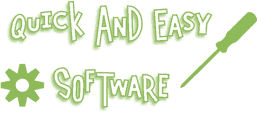

Hey! I appreciate your tool, but I have noticed a lot of distortion (especially in the first loud chord of “02. Introductions”). The distortion is not apparent in the game. Any help?
Is it apparent when you play it through the game’s launcher menu though? There’s no modification of the ogg files that the music extractor produces.
What about your music player? It can cause the distortion, too. You could try it with multiple players, if you haven’t already.
Have you tried extracting them a second time? In case of an unfortunate hardware *or even* software failure, something could go wrong.
I failed to mention that another possible reason is that your headphones can be faulty- if we consider that the player may play the files on a different volume than the game.
Did you check the files’ playback on lower volume in your player? The extractor works for me, by the way.
Thanks Naxa. Its great when I dont have to do my own technical support 🙂