I’ve just uploaded a new version of Telltale Explorer. The first in 3 years, this release adds support for all remaining Telltale games, fixes the image decoding in Batman and later games plus other minor bugfixes.
There are still some known bugs and issues so make sure you look through the readme.
Download it here.
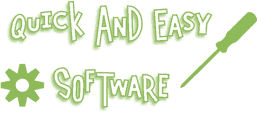


Thanks a bunch, you did amazing work the past years!!!
Will we ever see support for Lua 5.0 LENC decompilation after all this time?
Probably not no. For anyone else reading this the explanation from the readme still stands:
“In some of the games released before Sam and Max season 3 the lua/lenc scripts cant be decoded . This is because they use Lua 5.0 and I havent added a decompiler for this version yet. I haven’t been able to modify luadec for 5.0 to work correctly with my usual patches.”
Whenever I’ve tried to build a version of luadec 5.0 in the past I havent been able to get it to work. Telltale modified their version of lua slightly and the patches that I added to luadec 5.1 and 5.2 dont seem to work with luadec 5.0
When will it support for d3dmesh,bank files?
d3dmesh wont be, I’m not into 3d modelling stuff.
Bank files are supported in Telltale Music Extractor.
Way to convert image textures back to d3dtx?
There are tools to do that I think but not made by me. I cant remember what they are called – you’ll have to google it.
I’ve looked everywhere and I can’t seem to find it sadly. The only link I’ve found for the DDS to D3DTX tool was taken down by a company.
Either way, Telltale Explorer is simply amazing!
Have a look for the TTG tools in this thread https://forum.xentax.com/viewtopic.php?f=35&t=3254
It took a LOT of fiddling to get this to work properly, but I managed to edit a texture and re-pack it without issue, and it showed properly in-game! The problem: I was using a version of TTG Tools that couldn’t properly export / input DDS and D3DTX files for the “newer” Telltale games properly.
Link: http://www.mediafire.com/file/4aa7e8gi84f2kub/ttg_tool_original_compelet_edition.7z/file
(For random people who stumble upon this thread)
How to use:
Put your D3DTX file into the input box
Open the TTG Tools exe
Click Auto(De)packer
Select the correct blowfish key for the Telltale game you are trying to modify
Click Decrypt / Export – It will make a DDS file of the D3DTX and place it into the output folder
Convert DDS to a image format of your choosing OR Edit the DDS in a painting program (Photoshop)
Move your edited DDS file into the input folder WITH the original D3DTX file
Click Encrypt, Pack, Import – It will make a new D3DTX file that combines the DDS and D3DTX file
Repack everything to a ttarch or ttarch2 file using ttarchext.exe
Replace the ttarch file with your modified one in the Telltale game’s folder
And you’re done!
Optional:
After you create a new D3DTX file, make sure to Decrypt / Export it again to make sure the newly created DDS file looks like it should. Sometimes it comes out buggy with a Color TV Static looking texture (colorful white noise).
Bugs:
DDS files may appear broken and have a lot of colorful white noise
Textures may appear black in-game
To “fix” these bugs, make sure to Decrypt / Encrypt as little as possible, always keep a backup of the D3DTX file you are trying to modify, make sure you export / convert DDS files properly, and be sure to ALWAYS check the outcome before you finalize and repack ttarch files.
You’ve been a huge help, bennyboy!