I’ve released a small, interim update to the USB Disk Ejector. It fixes a bug where the /Showeject switch was ignored when combined with /Removethis.
In order to justify a new release I’ve also included two requested features. Firstly, proper Windows 2000 support. I know some people were disappointed that the old version didn’t work on Win2K – well now it does (for real this time). Secondly, displaying disk/volume labels. If you’ve given a disk a name it will now be displayed in bold and you can see an example of this in the screenshot below.
I still don’t know exactly when the next version of the program will be released. I don’t have much free time at the moment but I’m still slowly working on it. You can see a mind-map containing all the proposed features for the next version here.
As always, feel free to get in touch with me via my contact form if you have any problems or feature requests that aren’t on the mind-map.
Download it here.
[Update] It seems that some people have issues using the program when they have network drives that aren’t accessible. I think I’ve identified the problem and I’m just waiting for a few more people to test the fix. I’ll be releasing an updated/fixed version soon.
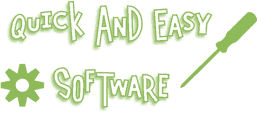
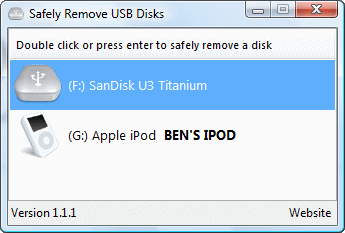

In the new version, usig windows XP Professional service Pack 2 ,appears an error: “System Error. Code 5. Access Denied”. This happens in 2 different PC. It’s a strange error: Infact, using Sandboxie (www.sandboxie.com) the program works correctly (Run randboxed). Why? The old version has no problem. PS: sorry for my bad english
it would be great if it would minimize to the system tray when the window is closed, and the program only exits with a click on that option from a context menu at he system tray
Fabrizio – I cant reproduce this, it runs fine on all my XP pc’s. Are using it in normal GUI mode or from the command line? What device are you trying to eject? Where does that error message appear? In a window spawned by the program or in a windows error message? Try and get a screenshot if you can.
Fox88: Thats on the mindmap as a todo feature
I hope you will ad win98se support. 🙂
I second fox88’s comment. I would like to have your prog running in the background at all times and i too have a tendancy to click the X instead of minimizing. But you’ve made a great piece of software here!
Thanks for making this available, and specifically for fixing the ignored switches.
One correction, tho: the flag is /REMOVETHIS not /EJECTTHIS.
lo maximo
este programa es lo maximo
Can you use a smiling face instead of the ugly face when a USB device is un-plugged? life is good! i like to see a sweet face. thank you!!
most usefull and flexible to download
goog job