Its been a long time since the last beta release and today I’m finally releasing beta 5. Please see the last beta post for the full list of changes since the last stable version.
Changes:
This version has some minor tweaks behind the scenes but the main change is a bugfix that *should* should stop the freezes that some people were getting when ejecting. However its possible that the changes could have the opposite effect and it might stop disks ejecting for some. Its fine for me but I need people to test this on different versions of Windows.
Please read this first:
This beta is considered fully-functional – i.e. most things should work. See the last beta post for the full list of changes. Please give me feedback in the comments but please try to be specific and give me as much information as possible such as Windows version, what you’re trying to eject etc.
Things that wont work in this beta:
Card reader support is disabled. Ejecting a card reader will eject the device not the card in this beta. I’ll be looking into card reader support again once I’ve got the next stable release done.
Windows 2000 support is broken. I’ve tried my best to ensure that the new features support Windows 2000 but I don’t think it’ll work. I don’t have 2000 to be able to test this.
Link removed – there’s now a newer stable release.
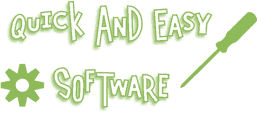

This is awesome! Grateful for your work!
Congratulations on providing something really useful which ought to be easily done and clearly isn’t!
A suggestion for your final version – can we have the option to sort the ejectable discs into alphabetical order by volume letter?
Thanks for the feedback 🙂
At the moment the order of the disks in the treeview is strictly linked to the order ‘behind the scenes’. This is just for simplicity, its quite feasible to change it but I dont want to make a structural change like that in the next official release. I want feedback and then to release it as soon as possible – its already been far too long since the last non-beta release.
Well done on creating a very useful tool, bgbennyboy! I’ve looked all over for something similar, but have not found anything nearly as effective.
This beta version (or an earlier one, since this is the first one I’ve tried) resolves a startup delay issue that prevented me from using the stable version. Unfortunately, this version doesn’t show my Sony ebook reader, for which I would like to use it (I do a lot of beta testing, for which I have to connect/disconnect it quite often). I’m guessing that is because, of the 4 drives it creates, 2 are for SD or MS card access (the device has 2 expansion slots). I would very much appreciate it if this could be resolved in the next version 🙂
I have uploaded some of the device’s usb info here:
http://pastebin.com/MRKvLKru
If you need any other info, please mail me.
Kind regards,
quisvir
quisvir: thank you very much for the info!
They wont be showing up because card reader support is disabled in the betas. My code for detecting what devices are card readers was a bit wonky so it was simpler just to disable card reader support.
However – I’m sure I could hardcode in an exception for the Sony eBook reader so its different drives are detected correctly. The usb info you’ve uploaded should make that relatively simple
Thanks bgbennyboy, that’d be much appreciated 🙂
For Quisvir and anyone else who wants to try card reader support here is a new build with card reader support enabled.
By default it polls the drives every 5000 milliseconds to see if a card is inserted into a reader so there might be a slight delay between windows recognising a card and it appearing in the program.
Works like a charm, thanks!
Yay!
The card reader supporting beta is just what I needed!
(The CF-drive is still in the list when ejected which may or may not be wanted)
Wonderful! Locking issue is gone!
Oops! The locking issue returns again. It works previously. I’m using Explorer++ which locks the flash drive. At the first trial of beta 5, it can eject the flash disk successfully. But at the second time, I plug in the disk again and update something, and the disk can’t be ejected, until I use Unlocker to unlock the disk manually and the locked program is Explorer++.
I have a Windows 2000. Maybe I could test it for you. I need to just download the beta to my flash drive and test it. I’m on a Windows XP now. My Windows 2000 doesn’t have internet.
Sorry, the beta does not work on Windows 2000. I found this out using task manager. Once you start the beta on Windows 2000, it instantly closes.
Ethan: thanks for testing it. The program now uses some windows api’s that Windows 2000 doesnt support. I’ve tried to add workarounds for some but its clear that I haven’t got them all. For now win 2000 support is dropped then.
Rio: that’s a problem with explorer++. My program cant force a program to release its locks. Doing that would require a kernel driver and administrator rights – which isn’t really suitable for this, its main use is as a portable app.
Mr J: Thanks for testing it. The current build has an option to hide empty card readers. I’m just doing the readme and aim to release it at the end of the week