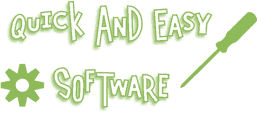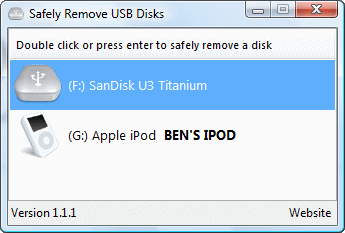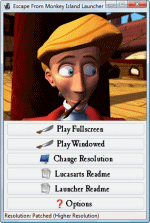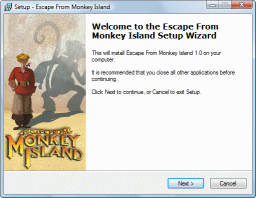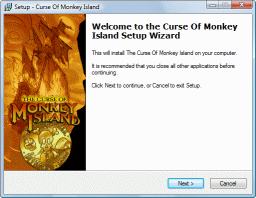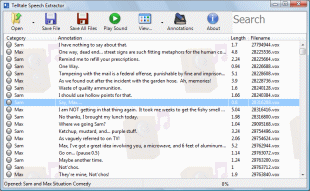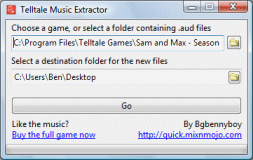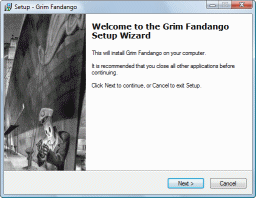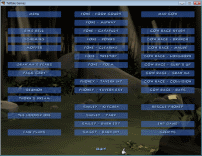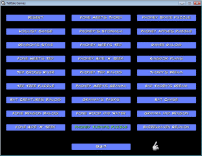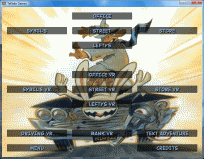I’ve released a small, interim update to the USB Disk Ejector. It fixes a bug where the /Showeject switch was ignored when combined with /Removethis.
In order to justify a new release I’ve also included two requested features. Firstly, proper Windows 2000 support. I know some people were disappointed that the old version didn’t work on Win2K – well now it does (for real this time). Secondly, displaying disk/volume labels. If you’ve given a disk a name it will now be displayed in bold and you can see an example of this in the screenshot below.
I still don’t know exactly when the next version of the program will be released. I don’t have much free time at the moment but I’m still slowly working on it. You can see a mind-map containing all the proposed features for the next version here.
As always, feel free to get in touch with me via my contact form if you have any problems or feature requests that aren’t on the mind-map.
Download it here.
[Update] It seems that some people have issues using the program when they have network drives that aren’t accessible. I think I’ve identified the problem and I’m just waiting for a few more people to test the fix. I’ll be releasing an updated/fixed version soon.